
STEP 1 Browse your downloads log
Once you have downloaded the VoIPClub application you need to find it in Download Log and install it. So pleace go to your download log and find voipclub.apk

STEP 2 Choose the application
When you pushed the application you wil see the installation confirmation screen.
Just push the install button to continue. Program will automatically install to your device.
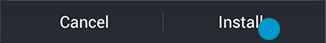
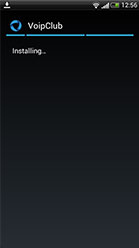
STEP 3 Installation
After choosing the install section You will see the installation screen. Wait until wizard automatically configures program settings and adjust the program to your device.
Installation will take some time: approximately 1 - 3 minutes.

STEP 4 Launch
Once installation finished you can launch the application.
Find VoIPClub icon in application screen and push it to launch the program.
