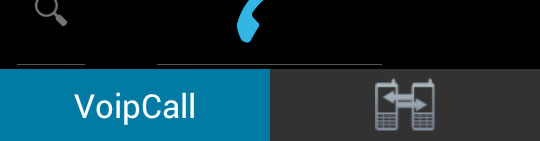
Basically we have 2 types of calls. Voipcall and Phone2Phone call. So in Phone screen on the bottom of the screen you can choose which type of calls you want to use.
Voipcall — basic calls. More or less it looks like regular phone call. Dial a number and wait for the answer.
P2P call — is VoIPClub special feature which allows you to connect 2 different numbers. So when you call Phone2Phone you will recieve regular GSM call, and callback robot will ask you if you want to connect with number. If you aprove then connection will be established. (This feature is usefull in case of bad internet connection).
Make a regular call

STEP 1 Choose Phone tab in home screen
First of all you must choose phone tab. You will see numeric keyboard and call type selection in the bottom of the screen.
Voipcall must be selected if you want to make a regular VoIP call. Like it's shown on the screenshot.

STEP 2 Type the number to call
Type the number you want to call and press phone button on the bottom of keyboard.
Enjoy your conversation.
Make Phone2Phone call
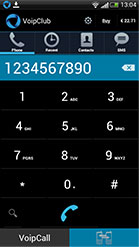
STEP 1 Choose Phone tab in home screen
First of all you must choose phone tab. You will see numeric keyboard and call type selection in the bottom of the screen.
Phone2Phone section must be selected if you want to make a Phone2Phone call.
Like it's shown on the screenshot.

STEP 2 Type the number to call
Type the number you want to call and press phone button on the bottom of keyboard.

STEP 3 Phone2Phone dialog pop up
So after pushing the call button you will see Phone2Phone dialog pop up. It shows you a phone number which will be used to call you. And the phone you want to call with ability to search to another phone number in your contact list.
When you're ready push the call button:

Now wait for a call. VoIPClub robot will call you and ask if you want to connect. Please follow robot instructions.
