STEP 1 Install SIPfone app.
First of all Launch App store. Find Program named SIPfone. This program is absolutely freeware so you can use it without any problems. Direct link to program: Install SIPfone Application
STEP 2 Setup application settings
After the SIPfone Application were installed, you must setup app settings. So launch your Iphone/Ipad device settings, find SIPfone tab and set all the settings like shown on the screenshot.
Specifically:
Username: Your VoIPclub username(login)
Password: Your VoIPclub password
Domain: See in your account details (must be logged in)
Outbound proxy: OFF
Codecs section:

Advanced section:
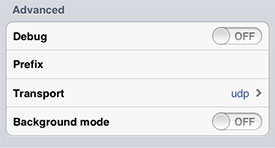
STEP 3 Launch SIPfone
Launch SIPfone application. When it's done you will see application homescreen.





